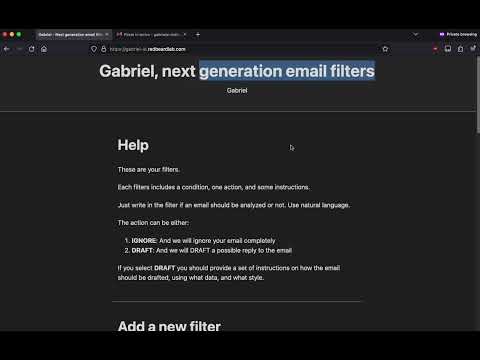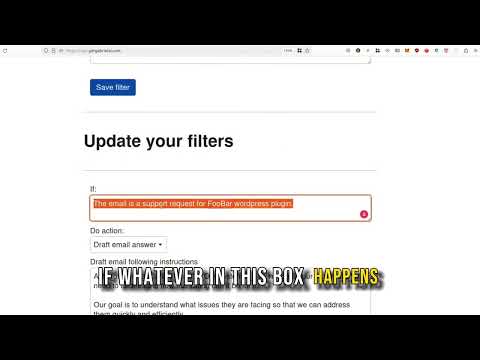How to filter emails with ChatGPT
Wouldn't it be great to have ChatGPT filters your emails and apply the correct labels?
Instead of struggling with "If the email contains the word 'invoice'" or "If the email is from [email protected]" or again "if the email contains the word 'promotion'"?
All those filters are very mechanical and match only on the presence or absence of a specific word in the whole email.
Being so mechanical makes those filters difficult to use, and they may lead to inconsistent result and mistakes.
What if the emails contain the "bill", instead of the "invoice"? Or what if Jason wrote you from "[email protected]" instead of from "[email protected]"?
Or even worse, maybe your boss send an email like: "Hey we need to talk about your promotion!?" and your filter move it to the SPAM folder?
Having ChatGPT filtering your emails
An innovative solution would it be to have ChatGPT filtering your emails.
This changes completely the way emails filters can be written.
You could ask ChatGPT to filter all the emails that contain bills to pay. This will match all the "bill", the "invoice", but also the "bills" and "invoices" as well as the bills from that weird french startup that keep sending email in French.
Or you could ask to filter the emails from "Jason Smith" - ChatGPT will recognize the name from the signature and take the right action for you.
Or even better, you could ask ChatGPT to filter all the promotional and spammy emails - this will definitely not send your boss emails to the SPAM folder.
We call those: "smart filters"
Introducing GabrielAI
At the moment, neither Gmail nor ChatGPT have this capability.
GabrielAI however, let you bridge the gap between these two world, providing unparalleled email filtering capabilities.
And more!
GabrielAI allow writing smart filters like you would write for ChatGPT, and have them work on your Gmail account.
However, there is more!
Beside filtering your email, GabrielAI, has very interesting features.
After the filter, GabrielAI, can either move your email to a specific folder, add a specific label - like Gmail.
But GabrielAI can also automatically generate a draft for your email.
Generate email draft in Gmail with ChatGPT using GabrielAI
Yes, GabrielAI will generate draft for your emails, saving you time and stress. You will just need to send the draft.
In order to let GabrielAI create drafts for your emails, you should direct it on HOW to reply. After you direct it, GabrielAI will automatically draft your emails following your directions.
Each email that GabrielAI draft will be a bit different from the other - reading just like a human would write them.
You will be still completely in control!
GabrielAI does not automatically send any email - you will still have the chance to review your email AND THEN send it.
Learn how to filter emails and generate draft using ChatGPT with Gmail
If you would like to learn more, you can check the following videos:
Get start now with filtering Gmail with ChatGPT
You can start now to use ChatGPT to filter your Gmail inbox with GabrielAI.